What is the Ask an Advisor Program?
We understand that not all CPAs like to write articles or have time to do so. In addition to earning reputation points for submitted articles, you can also provide short answers to our site visitors through your dashboard. Answering questions is a free feature that provides the following benefits:
- You earn a tax client lead with each answer you provide. Once you have provided an answer to a tax question, the lead information will appear under your dashboard under My Leads.
- Answering tax questions demonstrates your knowledge on topics pertaining to accounting and finance.
- Every question you answer drives traffic directly to your listing.
- Once your answer is published, you will receive reputation points, which boosts your listings position in our search algorithm, ensuring your listing appears closer to the top. Every additional answer you provide adds reputation points to your listing.
How do I answer tax questions for the Ask an Advisor program?
Answering tax questions is a simple process that can be completed from your dashboard.
- Login to your Advisor Registry account and visit your dashboard.
- In the left hand navigation panel, click on Ask an Advisor > Answer Tax Questions.
-
Choose a question to be answered. Questions that have not been answered yet will be marked with a special box labeled Not Yet Answered like below:
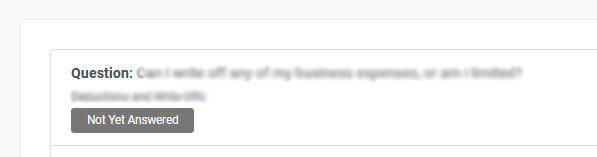
You can preview any question that has already been answered by clicking on the question text itself. Even questions that have already been answered are eligible for more information or better answers, so if you feel you have something to contribute, don’t let an existing answer stop you.
-
Once you have chosen a question you would like to answer, Click on Answer This Question. You will then be able to review your answer where it will appear on our site.
Note: You can view the answers you have previously provided by clicking Ask an Advisor > My Answers.
